All of us who work with Blogger online are aware of the template.
This template is a Blogger design. Depending on what the site looks like, a good design template.
We can all choose the template, but we do not test the quality of that template.
Because of this, our website is completed very slowly.
So today we will know how to test a template.
Define the template by following the steps below.
1. ResponsiveCheck how responsive your site is. Because it is not responsive, it is bad to see your site
Check Responsive Template
2. Google Testing Tool Validator
Check if the template you want to use on your site is actually tested by Google Tools.
Check template validator by google tools
3. Mobile Friendly
Verify how friendly the template looks to the template you want to use.
Check mobile friendly
4. Custom 404 Page
This SEO test will check if your website is using a custom 404 error page.
You can improve your website's user experience by letting users know that only a specific page is missing/broken, providing them helpful links, the opportunity to report bugs, and potentially track the source of broken links in your site.
Check 404 page
5. Fast Loading
Test how fast the template you want to use loads. Because if the site loads slowly, the visitor gets annoyed, resulting in reduced site visits.
Check Page speed score

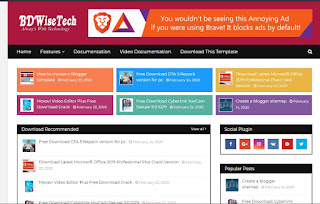








0 Comments